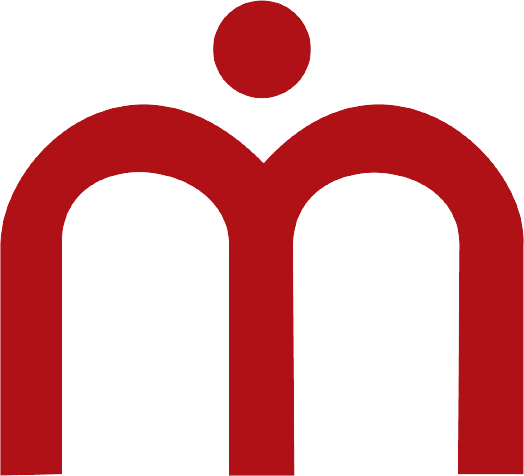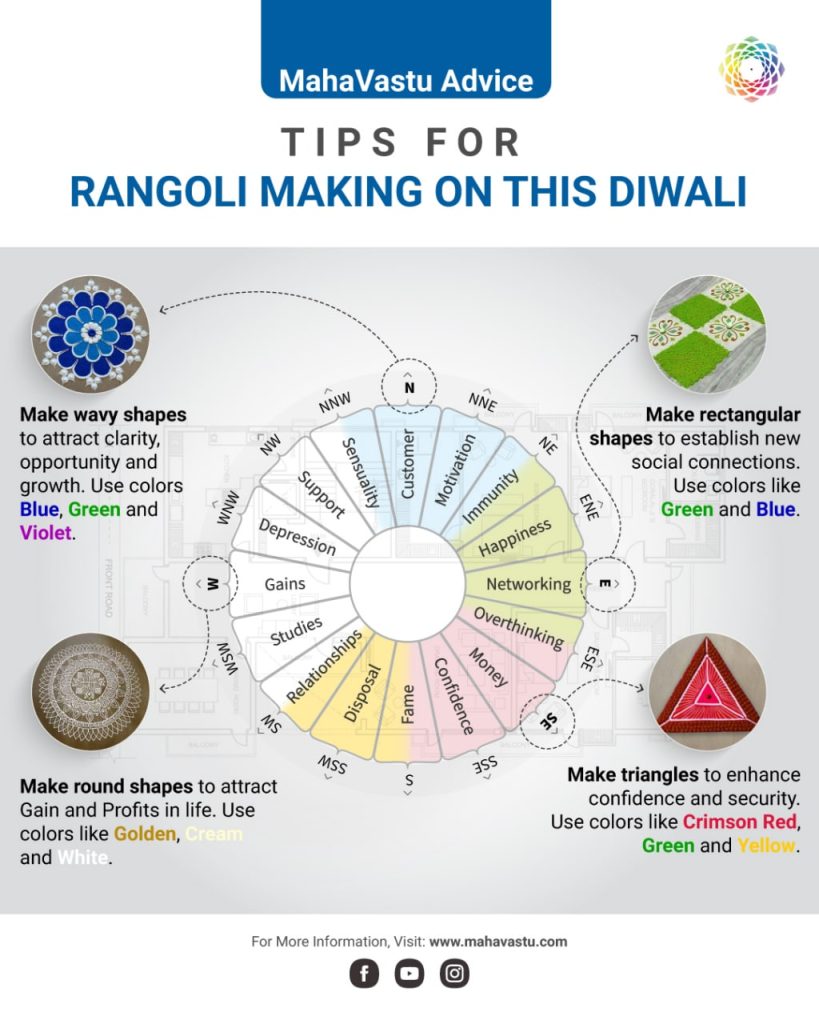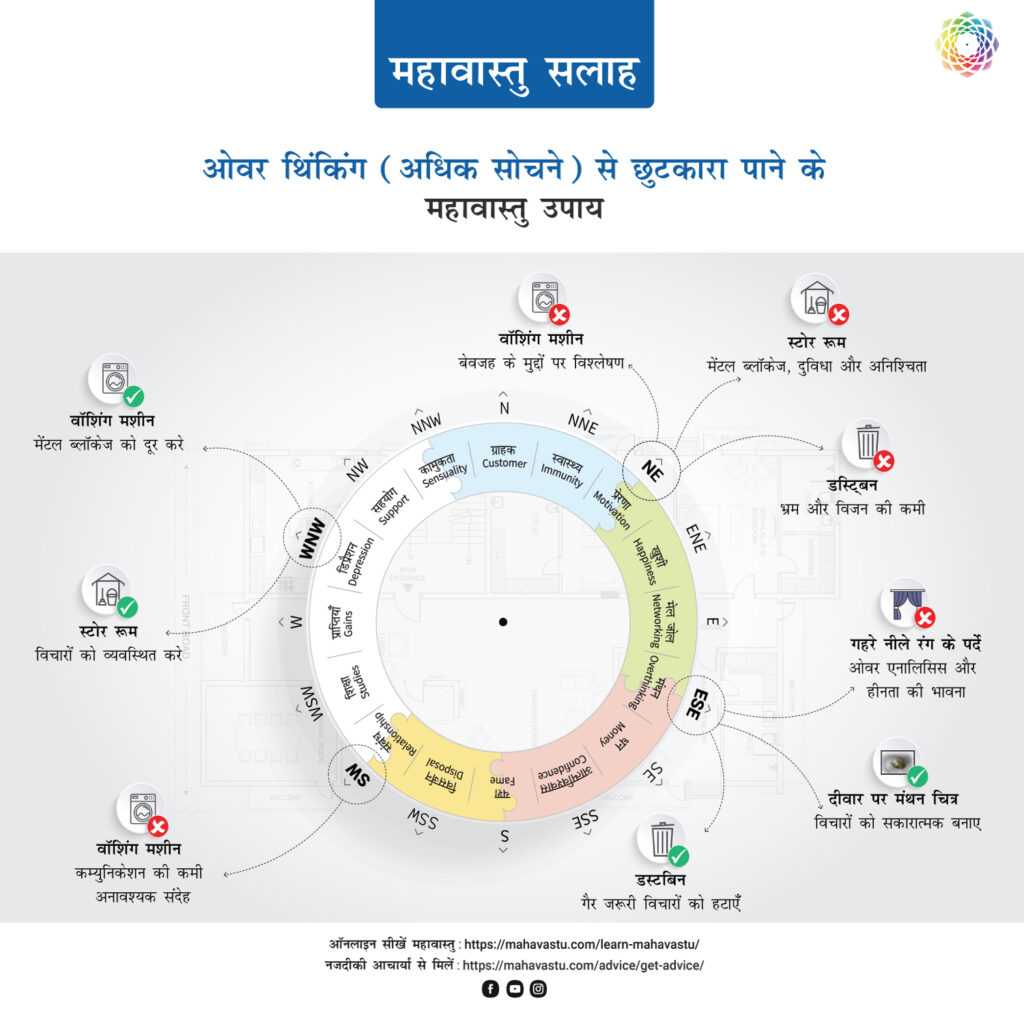FAQ’s Post Enrollment Queries
Kindly read the following answers before posting your queries in Pre-preparation group. It will help others to focus better on learning.
- How to enroll for Online Course?
- I have paid course fee but unable to find my Enrollment Confirmation Email. How can I request Payment Tracking and recieve my Enrollment Details?
- What will be the further procedure after enrollment in an Online Course?
- How can I download Telegram?
- When will I get access to the Online Course and my regional learning Group?
- How do I join the Pre-Preparation Channel to approve my Enrollment?
- How can I get my MV ID if I don’t remember it or don’t have the certificate?
- Will KB Sir conduct the course himself?
- If I have missed a session, how will I cover up? Is it possible to get a recording of the same?
- I Enrolled for the wrong course by mistake. Please Enroll me for a different course.
- I want to change my Telegram group. Please Help?
- How can I attach with MahaVastu in my area after completion of course?
How to enroll for Online Course?
1. Click on this link https://mahavastu.com/mahavastu-courses/. Then, select the Course you want to enroll for.
2. Next, click on “Read More”. You will be taken to the Course Information Page. Here, you will get all the information about the Course.
3. To Enroll as a New Participant, click on the “Enroll as New” button on the top left side, under the Title of the page.
To Repeat the Course at a Discounted Price, Click on the “Enroll as Repeater” button.
You will now be required to Log In with your Username and Password.
You will then be redirected to the Enrollment Page.
Username: Fill the same Email ID which you used while originally enrolling for the Course the first time.
Password: Use the Password you set up while Originally enrolling for the Course.
If you have forgotten your Password, click on “Forgot Password” button and follow the steps.
Fill you Username and Password. Then Click “Log In”.
4. On the Enrollment Page, first select your Country, then fill the rest of the details. Read the Terms and Conditions carefully and click on “I Agree” button to proceed.
Note: You will need to scroll the bottom of the Terms and Conditions to activate the ‘I Agree’ button
Click to Enroll: https://mahavastu.com/mahavastu-courses/
I have paid course fee but unable to find my Enrollment Confirmation Email. How can I request Payment Tracking and recieve my Enrollment Details?
Dear Participant,
Kindly wait atleast half an hour (30 mins) to 1 hour (60 mins) after Enrollment to check for your Enrollment Confirmation Email. If you are still unable to find it, follow these steps:
1. Ensure the exact amount as course fees of the course has been debited from your account for payment to MahaVastu.
2. Kindly take a screenshot of the transaction message from your Bank. This message should have the following details clearly mentioned and visible:
– Date of Transaction
– Transaction ID
– Amount Debited
– Payment made to (2nd Party : i.e. MahaVastu)
– Last 4 digits of Card/Account Number used to make the payment.
3. Kindly fill the form below to submit a request for Payment Tracking. Fill all the required fields.
Mahavastu Team will respond within 2 business days of receiving your request.
4. Fill the form and submit your request to Track your Payment: Click here >
What will be the further procedure after enrollment in an Online Course?
After Enrollment, kindly Download Telegram and join Pre-Preparation Channel to approve your Enrollment. Check your Email for further Instructions.
How can I download Telegram?
1. Download Telegram messaging app on your phone and follow these steps to approve your Enrollment.
For Android users: Click here >
For iOS users: Click here >
2. Install Telegram messaging app in your phone, register yourself and set your Username.
When will I get access to the Online Course and my regional learning Group?
1. You will get access to the MahaVastu Learning System a few days before the Course start Date. Make sure you are able to Log In before the course starts.
2. If you have not received access or are unable to Log In, kindly follow these instructions.
For English: https://youtu.be/FPdDtSOObaI/
For Hindi: https://youtu.be/aXeDT27MfRI/
3. You will be added to your Course Regional Group few days before Course Start Date.
4. This Group is the place where your allocated Certified Mahavastu Trainers will update you about the Course, post Session links and clear your Doubts. You can ask your queries and doubts regarding the course here and your Trainers will answer you promptly.
5. If you have not been added to a regional Group a few days before course start, kindly click here: Click here >
Click to Enroll for an Online Course: Click here >
How do I join the Pre-Preparation Channel to approve my Enrollment?
1. After Enrollment, check your email for a link to the Experience Channel of your enrolled Course.
2. Click on the link and join the Course Experience Channel. Then, comment in the channel with the correct spelling of your Full Name as desired on the Certificate.
Note: Your Enrollment will not be approved till you have commented on your Name on the Channel. This same name will appear on your Course Certificate. So, kindly check spelling before posting.
3. After Approval, You will be added to the Pre-Preparation Group of your respective Course. You will receive all important Course updates and information on this Group.
4. Check the Pre-Preparation Group regularly for Course instructions and follow them.
If you have not received any Enrollment Confirmation Email, kindly submit your request to Track your Payment: Click here >
How can I get my MV ID if I don’t remember it or don’t have the certificate?
Fill all the details on this page: https://mahavastu.com/enroll-with-mahavastu-id-free/
Then, click the “Forgot MV ID” checkbox to upload a photo with your Trainer. After matching your details, your MV ID will be sent to you on your
Email. Also send a photo of your ID to [email protected] for quicker verification.
Will KB Sir conduct the course himself?
KB Sir’s videos will be on the key learning materials in the Course. These videos will have learnings, stories, tricks and anecdotes about the course topic, along with important instructions on how to complete your Course Assignments. For your Best Learning, Certified MahaVastu Trainers will be helping you revise key ideas and clear doubts in completing Assignments by mentoring your practical Zoom Sessions in your Indian Regional Languages.
If I have missed a session, how will I cover up? Is it possible to get a recording of the same?
Recordings of the Online sessions will be available on the Online Learning System for enrolled participants, for a period of One Year in non-downloadable format. You can watch the sessions multiple times on this system.
Log In and watch course videos: https://learn.mahavastu.com/
I Enrolled for the wrong course by mistake. Please Enroll me for a different course.
Dear Participant,
Kindly fill the following form at least 3 buisness days before the Course Start Date. MahaVastu Team will receive your request and respond in 2 Business Days.
Please Note:
1. Course change requests received post 3 days before course start Date will not be entertained.
2. Course switching is only possible between OMFC and OVAFC.
3. Course switch is NOT guaranteed and is at the sole discretion of MahaVastu Team.
4. If the course you enrolled in has already started, the team will not be able to shift you to a different course.
5. You may be enrolled for a later course if no seats are available in the current course.
Kindly fill the following form to submit your request: Click here >
I want to change my Telegram group. Please Help?
Kindly fill the following form to request a Telegram Group change. Mention your reason clearly in the form and MahaVastu team will respond to you soon.
Please Note:
Group change is NOT guaranteed and at the sole discretion of MahaVastu Team.
Response time from MahaVastu Team can take upto 2 business days.
Click here to submit your Telegram Group Change Request: Click here >
How can I attach with MahaVastu in my area after completion of course?
After the completion of the Course, you will be added to your regional support Sahyog Groups. Your respective Trainers in these groups will help you with Case Studies and clear your doubts.
If you have not been added to a Sahyog Group,
Kindly fill this form: Click here >
Watch Videos
Astrology Online Foundation Course
Video Title dm.md. dn,n,dn,nd,ndn,d Three Line title Requires
June 1, 2021
Astrology Online Foundation Course
Video Title dm.md. dn,n,dn,nd,ndn,d Three Line title Requires
June 1, 2021
Astrology Online Foundation Course
Video Title dm.md. dn,n,dn,nd,ndn,d Three Line title Requires
June 1, 2021
Astrology Online Foundation Course
Video Title dm.md. dn,n,dn,nd,ndn,d Three Line title Requires
June 1, 2021
Other Courses
Vedic Astrology Foundation Course
Online Learning Course
Learn KB’s Technique to Read Your Horoscope and select right Astro Remedies
Astro-MahaVastu Remedies Course
Online Learning Course
Learn To Do Horoscope Based MahaVastu and Remedies