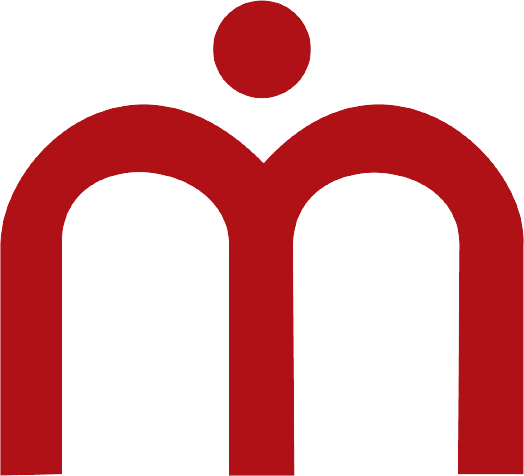FAQ’s Fees and Transactions
Kindly read the following answers before posting your queries in Pre-preparation group. It will help others to focus better on learning.
How to enroll for Online courses?
1. Click on this link: https://mahavastu.com/mahavastu-courses/. Then, select the course you want to enroll for.
2. Next, click on “Read More”. You will be taken to the Course Information Page. Here, you will get all the information about the Course.
3. To Enroll as a New Participant, click on the “Enroll as New” button on the top left side, under the Title of the page.
4. To Repeat the Course at a Discounted Price, Click on the “Enroll as Repeater” button. You will now be required to Log In with your Username and Password.
5. You will then be redirected to the Enrollment Page.
6. Username: Fill the same Email ID which you used while originally enrolling for the Course the first time.
7. Password: Use the Password you set up while Originally enrolling for the Course.
8. If you have forgotten your Password, click on “Forgot Password” button and follow the steps.
9. Fill you Username and Password. Then Click “Log In”.
10. On the Enrollment Page, first select your Country, then fill the rest of the details. Read the Terms and Conditions carefully and click on “I Agree” button to proceed.
Note: You will need to scroll the bottom of the Terms and Conditions to activate the ‘I Agree’ button.
What are the payment options available for enrolling for Online Course?
1. You can pay using Debit/ Credit Cards, Netbanking and Online Wallets through any of the available payment gateways.
2. For International Payments, use PayUMoney Payment Gateway.
Note: PayUMoney Gateway is only available after selecting a Country (other than India) in the “Country” field.
3. You will be redirected to the Payment Gateway page. Now, complete the Payment with your preferred option.
4. After making the payment using above mentioned methods, you will be redirected to the Payment Confirmation page.
5. After your Payment has been processed, kindly check your Email for further instructions on approving your Enrollment.
How can I pay Course Fees in installments?
1. To pay in Installments, kindly choose the CCAvenue Payment Gateway.
2. You will be redirected to the Payment Gateway page. Here, choose EMI option from the list.
Note: EMI’s are only available while using Credit Cards issued by RBL Bank for now.
3. Fill all your details correctly, choose your plan and then click on “Make payment” button.
4. After making the payment, You will be redirected to the Payment Confirmation page. After your payment has been processed, kindly check your Email for next instructions on approving your Enrollment.
Click to Enroll: https://mahavastu.com/mahavastu-courses/
Can I pay fees in cash? What is the process?
All current MahaVastu Courses are Online. Cash payments are not accepted for Online Courses.